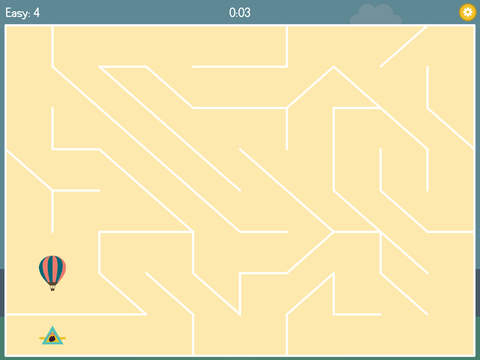OT Maze app for iPhone and iPad
Developer: Stephanie Hogan
First release : 05 Nov 2015
App size: 10.85 Mb
The OT Maze App is designed by an occupational therapist and for the iPad only. It is geared toward children with developmental delays (K-9) or young children (2-9) to help develop necessary classroom and self care skills. It requires the child to tilt the device to move a character through a maze, focusing on bilateral coordination, crossing midline, motor planning, visual-motor, visual-perception, and some optional fine motor digit isolation skills. All skills are necessary to complete classroom tasks such as copying from board, cutting, finding answers in textbooks, aligning math problems, distinguishing symbols for math, spatial organization on paper, letter/number formation, following/staying in lines, recognizing mistakes, and pencil grip. There is an option to turn off the tilt mode and switch to finger tracking mode to work on fine motor and visual motor skills, though the tilt mode focuses on bilateral coordination skills. Bilateral coordination is the ability to coordinate both sides of the body at the same time, to complete an activity. Some tasks are symmetrical (using both hands together to hold a book or catch a ball), or asymmetrical (hold a book with one hand and turn pages with the other, cutting, using ruler). Children with delayed bilateral coordination may have difficulty completing motor activities such as; tying shoes, using scissors, tracing around a template, using a ruler, opening lunch containers/water bottle, cutting with utensils, opening toothpaste and putting on socks/shoes. The OT Maze includes 4 difficulty levels ranging from beginner to hard, with 4-5 mazes per level, and additional random levels at each difficulty. The beginner levels are meant to get the child used to tilting the iPad and grading speed of the tilt. The Shapeling characters each have their own personality and sound effects. There are optional items to be picked up to help navigate the maze if the child is having difficulty, and you can switch to finger touch mode to guide the character through the maze more easily (though this is easier!). This game was designed to develop the childs vital motor skills in a new, fun way! For more information visit http://otappsforkids.org/